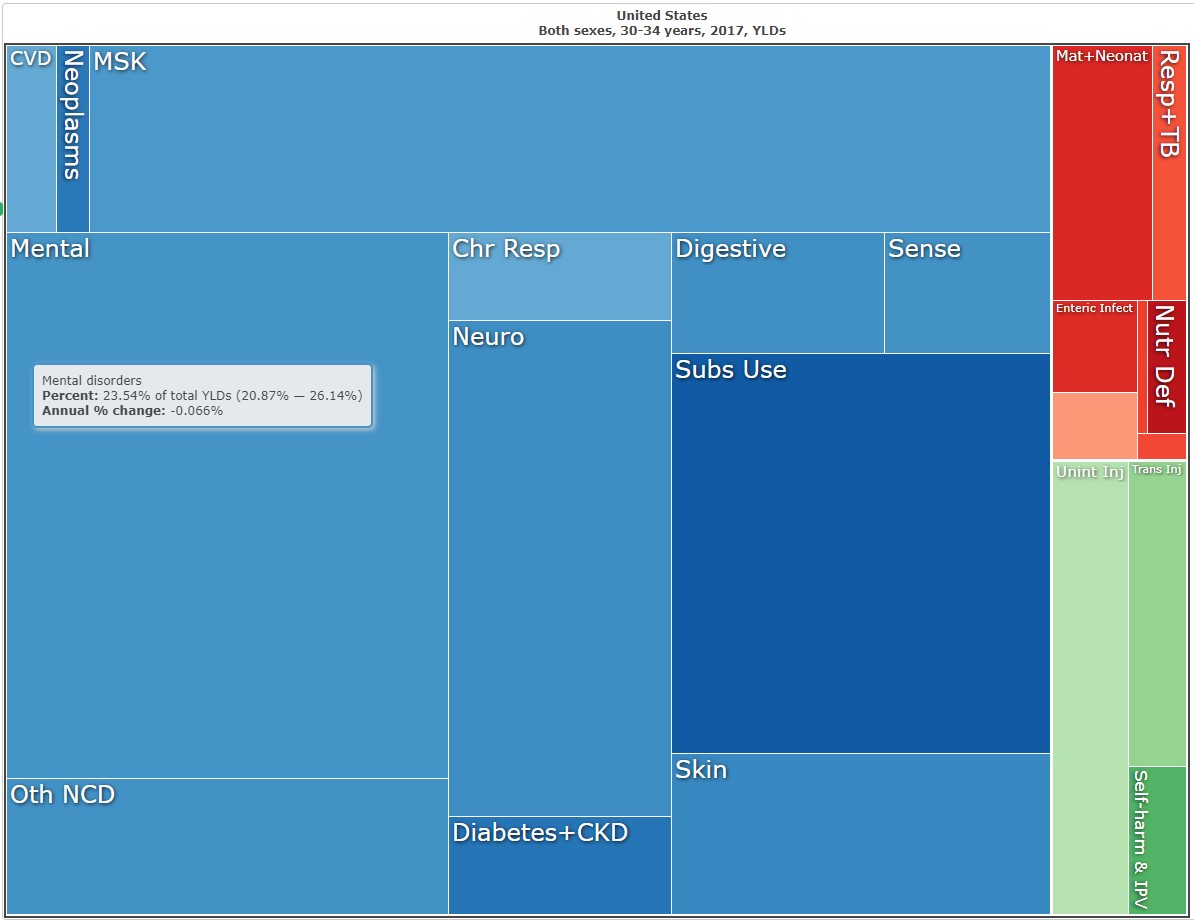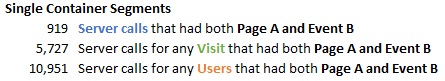Interviewing is a scary ordeal. Will they like me? Will I like them? How intense is the interview process going to be? I interviewed with Campfire Analytics a little over a year and a half ago.
I was living in the beautiful, charming city of Minneapolis. I had visited Seattle once for a weeklong trip. I did all the touristy things like going to Pike Place Market, Discovery Park, Fremont Troll, Gas Works Park, Seattle Underground Tour, etc. I had always wanted to move out to the west coast and from my one visit, I decided that Seattle was the place for me.
For most of my career, I’ve worked as a consultant and have enjoyed the freedom from corporate politics – It was important that my next role offered a similar sense of freedom. One day I searched “analytics consulting in Seattle” and Campfire Analytics popped up. As I read through the site, the four principles really stuck with me: people over profit, progress over perfection, humility over heroics, and sustainability over short-term gain. Another thing that drew me was the number of companies and tools they used. I knew this would be a great place for me to learn, and so I applied.
I received an email back for a phone screen. During the call, we talked about my experience, and what it might be like to work at a place like Campfire. The employee I spoke with, who was actually one of the founders of the company, was passionate about Campfire and you could tell he was proud of where he worked. I was invited to complete a data exercise, and I finished as soon as possible. During the follow-up interview, I presented my findings and talked through my thinking and my process. The employee I spoke with during this step talked with confidence, and you could tell he knew his stuff. I later got a call that Campfire wanted to fly me out for a round of interviews. I was excited but incredibly nervous.
I flew out to Seattle and arrived at the Campfire Office. I climbed up the stairs and my heart was pounding in my chest. “I’m 20 minutes early. That’s way too early, right? Fifteen minutes is fine, but twenty is far too much.” An employee saw me at the door and I sat on the couch.
It was time. I went into a conference room and I was told to take a seat. “Do I pick the seat closest to the door or window? Red or blue pill? Is this a test?” I sit by the window and my interview began. I met with two board members and two other employees individually.
During my interview, I was asked about my experiences, what I wanted to do, case scenarios, and who I am outside of work. I really felt like they wanted to know who I was. I was never asked about what animal I would be (answer: a duck, calm on the surface, working hard underneath) or some other question to throw me off. The interview felt real and there wasn’t time to waste on dumb questions. The board members spoke with honesty and humility, and you could clearly tell what Campfire meant to them. The two non-board employees were likable, easy to talk to, and explained what they had gained from working at Campfire.
I left feeling like Campfire was the place for me. My gut was telling me that this felt right and that I could learn from everyone I talked to. Later, I got the call extending an offer.
A year and half later, I’m proud to work for Campfire. I have learned so much about consulting and analytics. Most importantly, I have gained a community and friends.
Whether you’re a consultant or engineer, worked with companies big or small, hoping to move to Seattle or are comfortable working remotely, this is a great place to apply.